You as an employee are able to report worked hours as well as different kinds of absence and leave in the Time Registration.
If you would like to register hours in the time registration you do this in the following manner:
- Enter the details page of the dashlet ‘Time registration’.
- Mark the days you want to make a time registration for. Please confirm the dates you have marked are the correct ones.
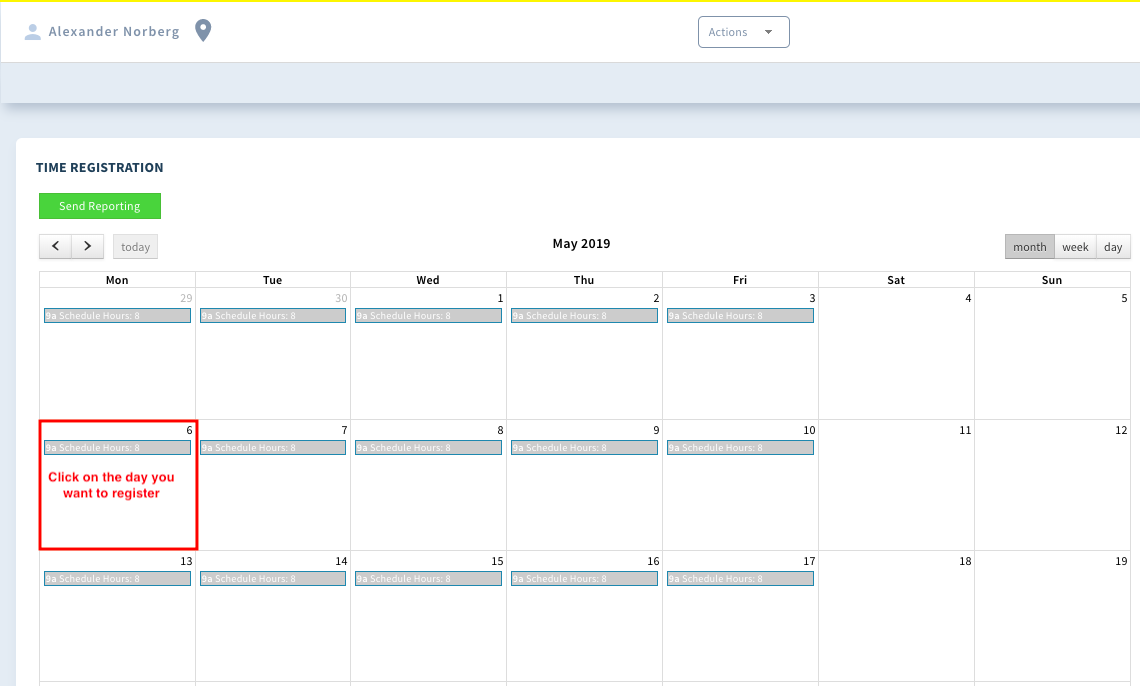
- In the field ‘Type’ you are able to choose what type of event you would like to register, e.g. sick leave, parental leave or care of sick child. In the field ‘Description’ you are able to give the time registration a label.
- When you are done, press ‘Save’.
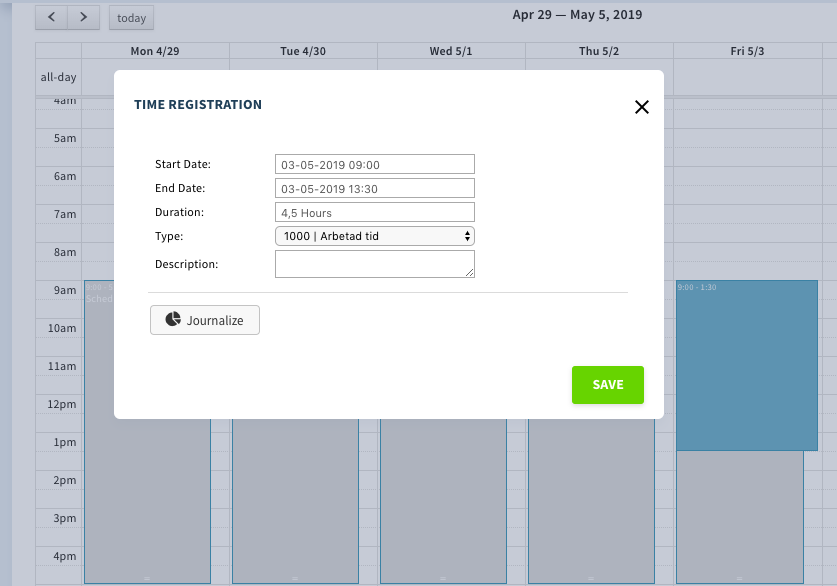
- In order to start processing your time registration, please choose ‘Send Reporting’ in the upper left corner.
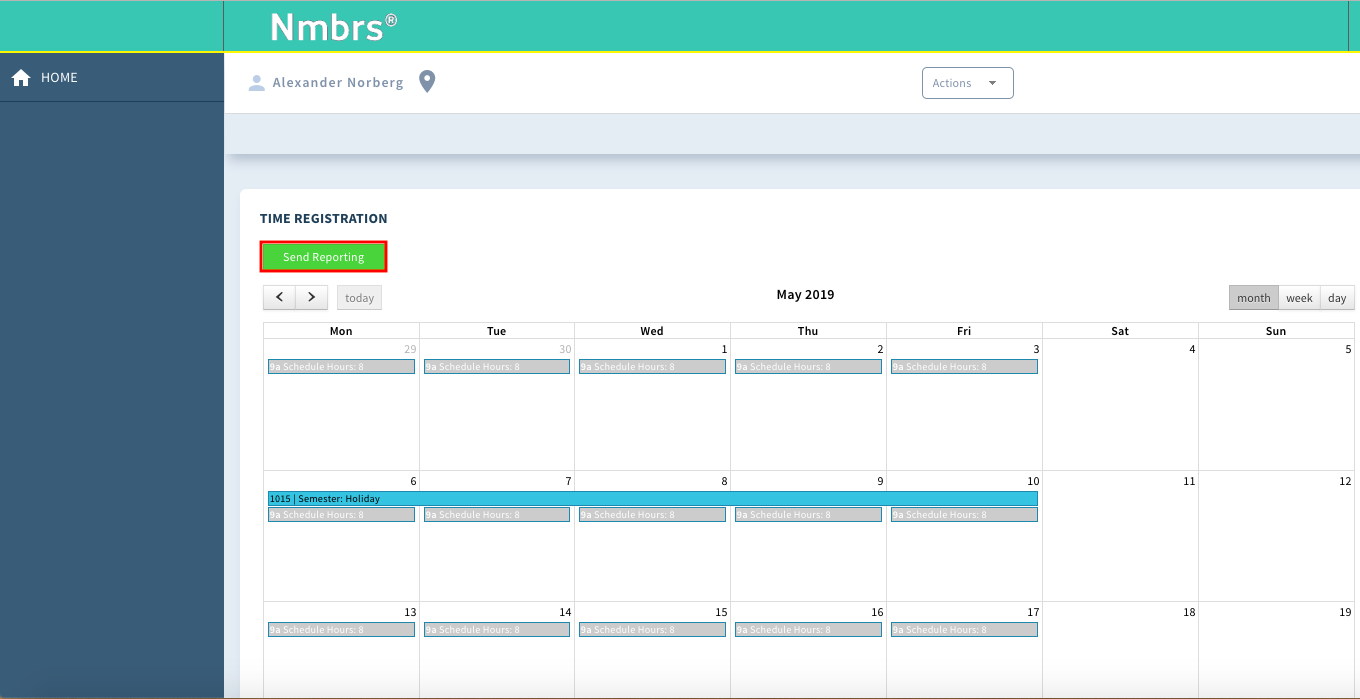
- If you like, you can add an attachment to the time registration.
- Then press ‘Next’
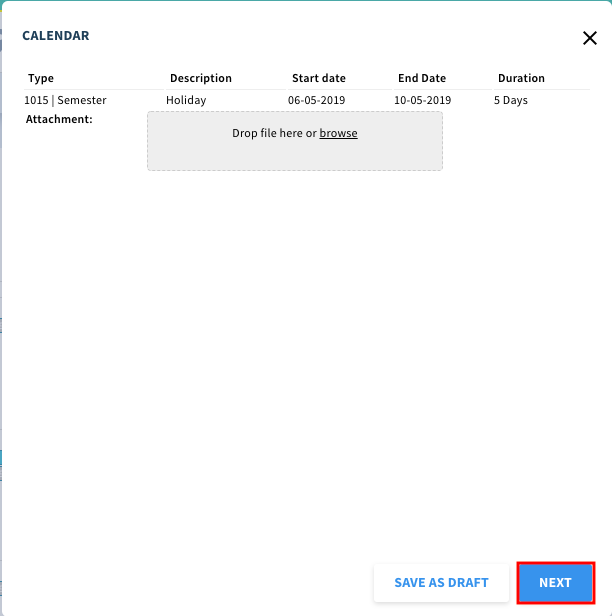
- In this step, you are able to add more information about the time registration. When you are done, please press ‘Done’ in order to send the time registration to the next step in the mutation form set up for your company.
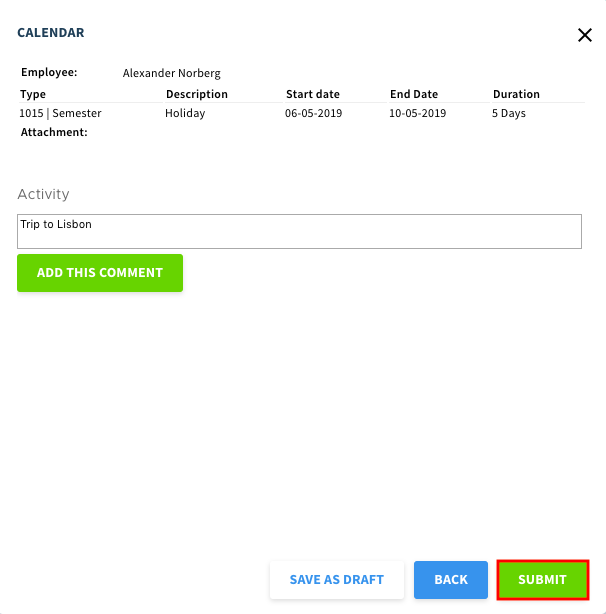
- Once your time registration has been processed and approved, you will receive a signal via email.