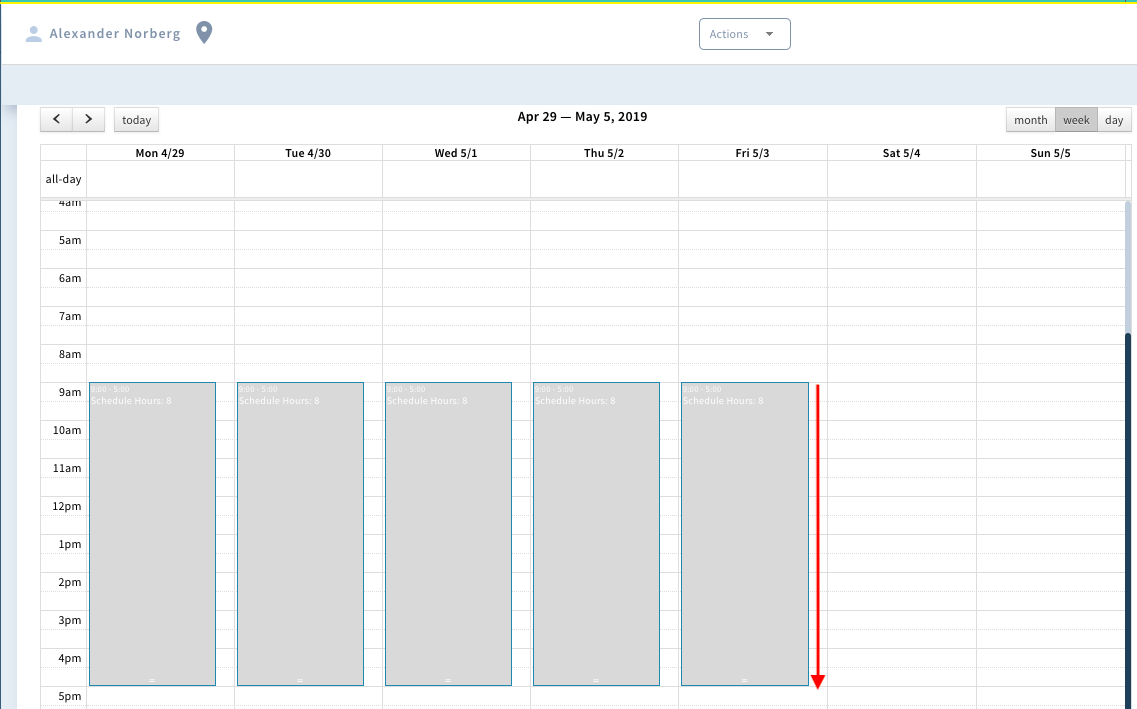The types of time registrations which you are able to register are made available for you in the dashlet ‘Time Registration’.
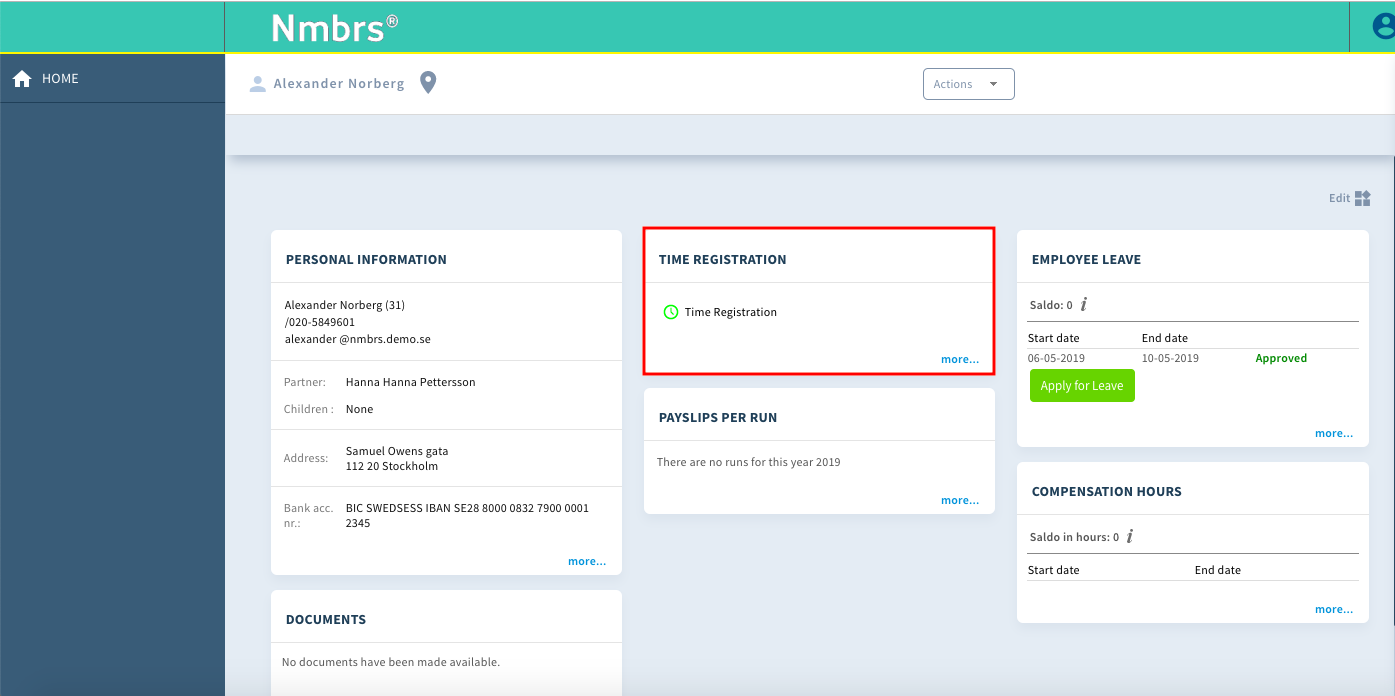
- In order to register full days, stay in the month view and press the day(s) you would like to make a time registration for.
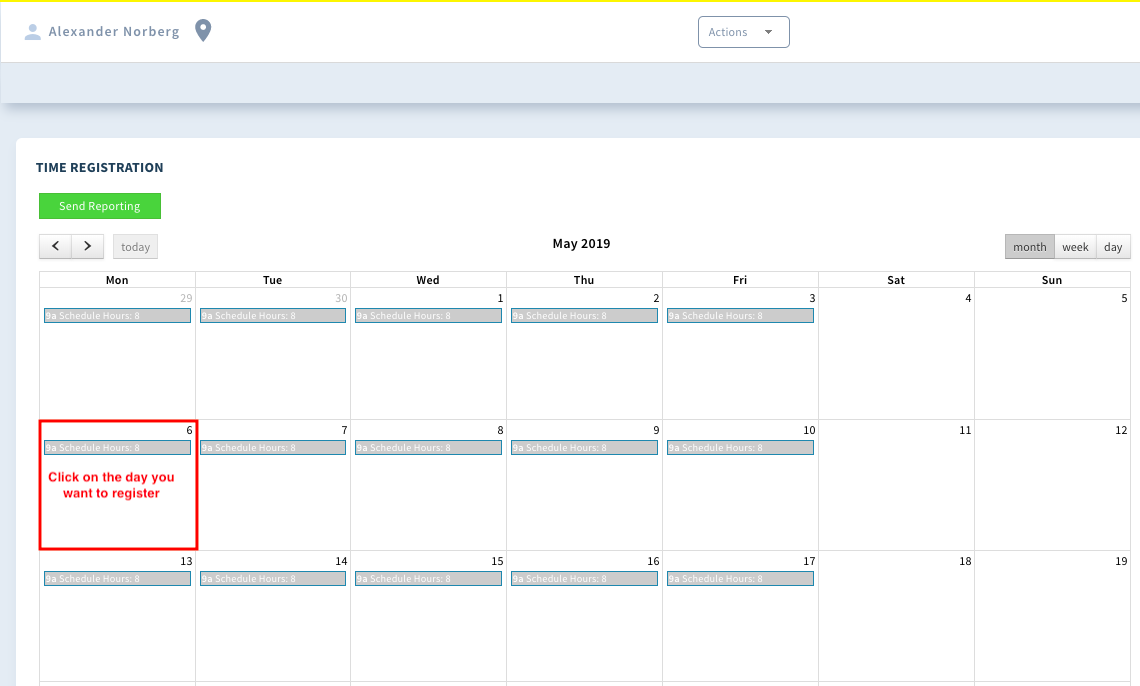
- In order to register hours, you need to switch to week or day view in the upper right corner. You make a time registration for hours by clicking at the correct start time and pulling the entry until the desired end time.
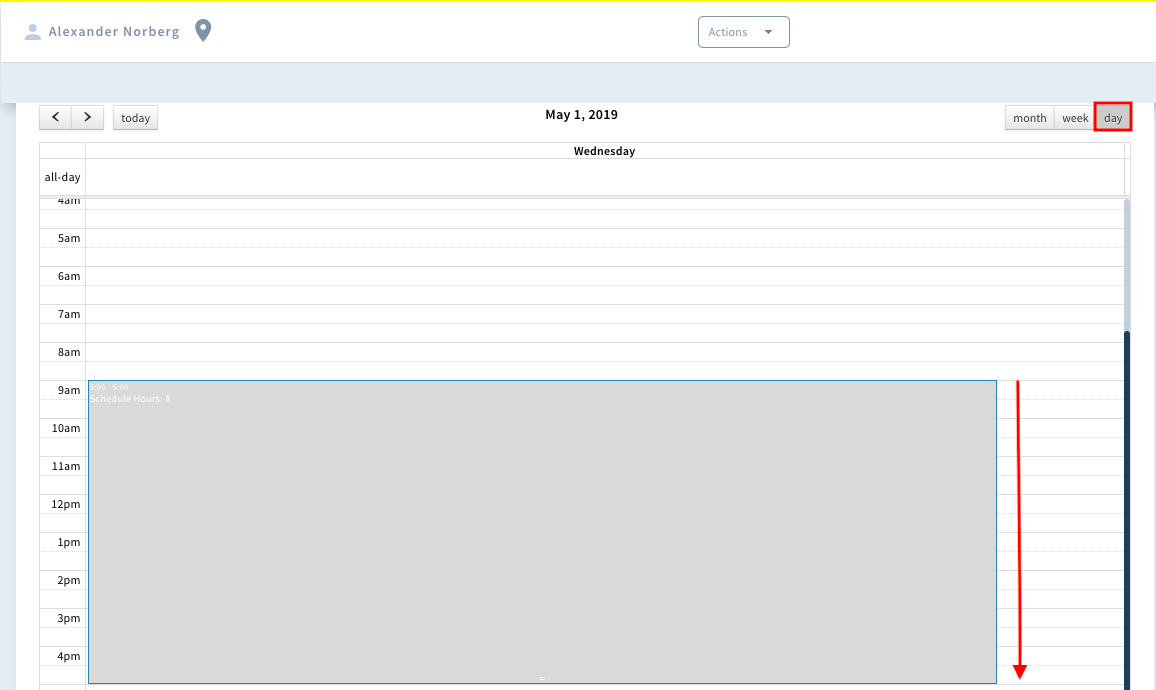
NB! You need to press on the “free part” on the right hand of the schedule, which is marked in gray, see the example below shot.