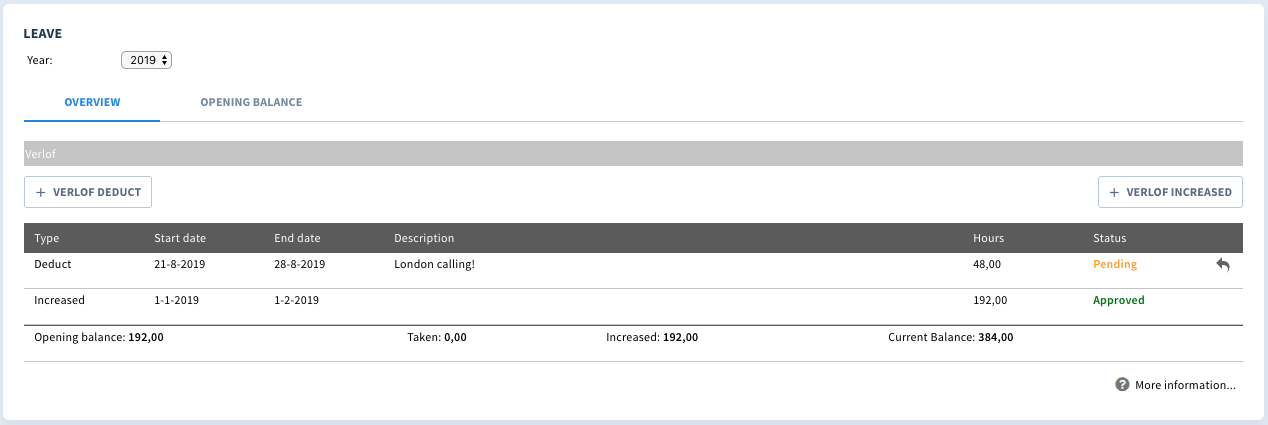In the dashlet ‘Leave’ you find your current holiday saldo displayed in hours. In the field ‘Balance’ you find your current saldo.
In order to apply for holiday you press ‘Request for leave’.
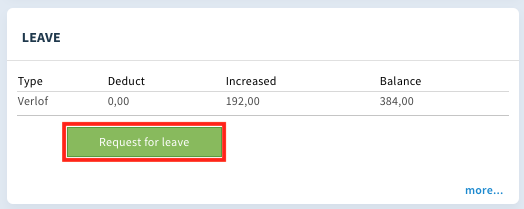
Pick the start date of your leave request in the calendar. Then pick the end date in the field below.
The number of hours which overlap with your schedule and which do not overlap with a national holiday defined for the company will be displayed in the field ‘Total hours’.
If your leave request should be for part of a day, you are able to manually modify the amount of hours in the field ’Total hours’.
In the field ‘Description’ you are able to fill in a description for your leave application. Once you press ‘Save’, your leave application will be sent to the next step in the mutation form which is set up in your company.
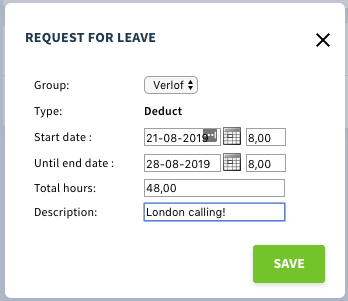
When your leave application has been approved your holiday saldo will be adjusted and you will see your latest application marked as approved on the details page for the dashlet ‘Leave’.