If you want to change the password for your Nmbrs account you can do this by following these steps:
- Click on “Actions” on the top of the page
- Select “Change password” in the drop-down menu
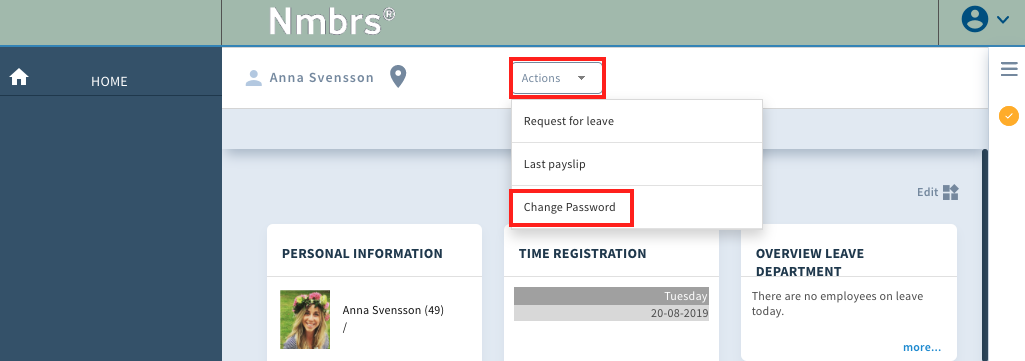
Add the following information:
- Current password
- New password
- Confirm the password
Please note that the new password must meet the following requirements:
- Cannot be the same as the current password
- Minimum of 6 characters
- Include a number