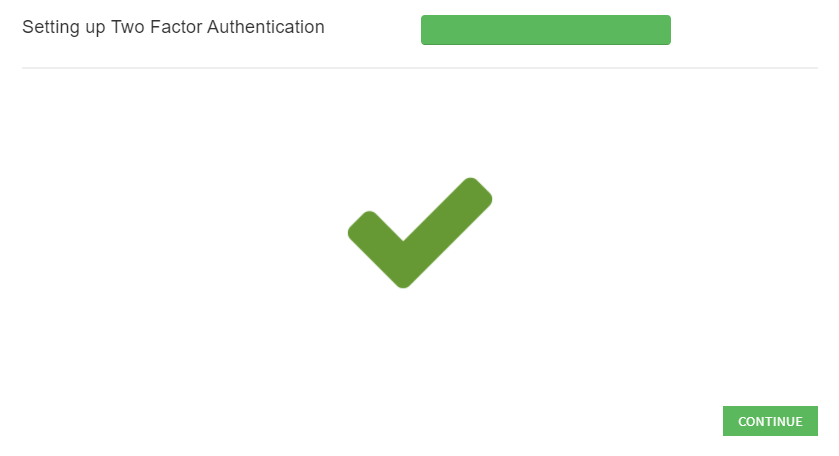To improve the security of your personal details, your administrator can choose to activate two-factor authentication for using Nmbrs. Activating the two-factor authentication is done in three simple steps.
1. In case you don't have the Authenticator application installed on your mobile phone yet, this page will redirect to the required App Store. In case you do have it installed already, click Next.
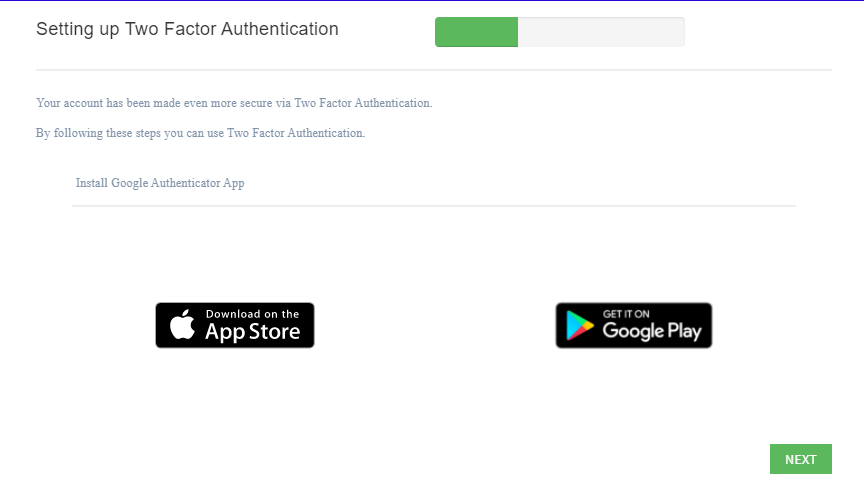
2. Scan the QR-code with the authentication app and fill in the code that's generated by the Google Authenticator App. The account will be added to the application with the name of your Nmbrs account.
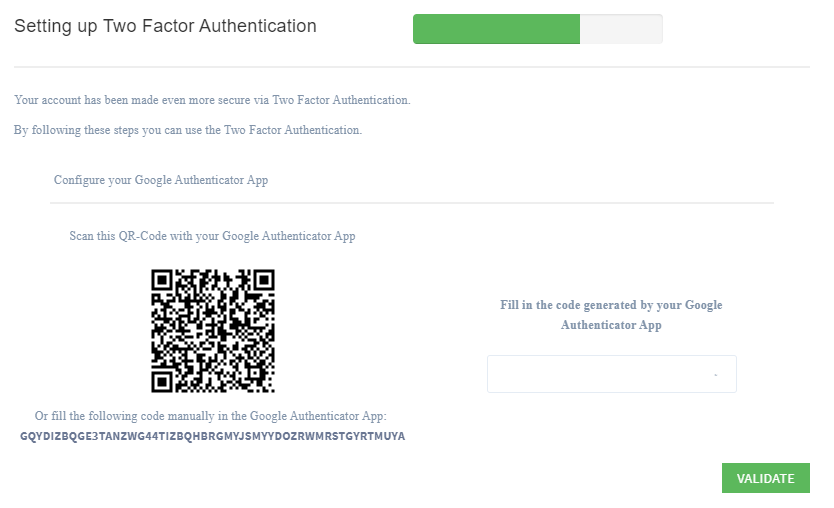
3. The two-factor authentication is now set up! You will need to use the generated code each time when logging in to Nmbrs.