You are able to set up what dashlets that should be visible on your home page. You can also change the order of these by pressing and pulling them to desired spot. Please note that your employer/accountant has set up what dashlets should be possible for you to make visible.
If you would like to add/remove dashlets on your home page, you press the ‘Edit’ icon in the upper right corner. You will find different sections (General, Schedule, Tools, HR, Overviews) under which different dashlets are sorted.
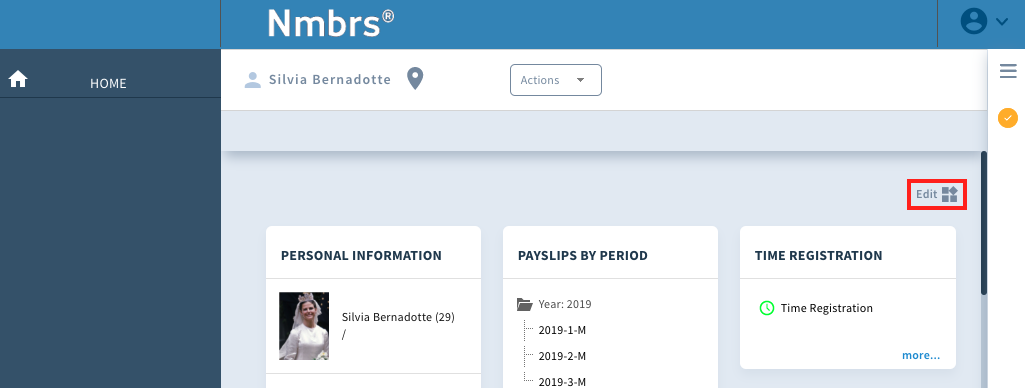
In order to make a dashlet visible on the home page, you press the button which is currently marked with a red cross and it will change into a green icon. Close the pop-up and the dashlet will now appear on your home page.
In order to remove a dashlet from the start page, you press on the green icon so that it shifts to a red cross. When you close the pop-up, the dashlet will no longer appear on your home page.
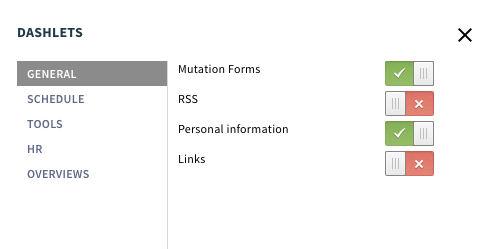
Please note that dashlets are only an extension of the settings in Nmbrs. Even if you make a dashlet invisible, the settings will still be applied and you can find them via ‘Settings’.